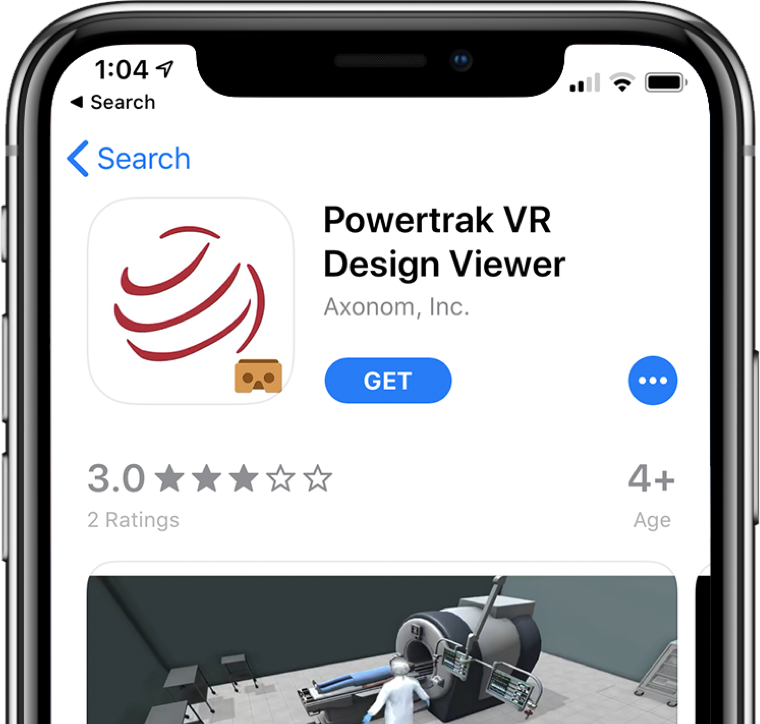2.
Open the design on your phone
From your smartphone, click the Hybrid Room or Operating Room button. It will automatically open the design in the Powertrak VR Design View App.
Insert your phone into Google Cardboard and line up the two divider lines.
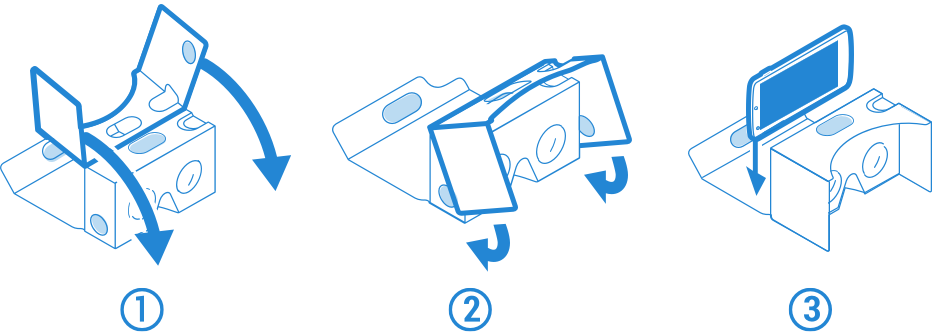

3.
Navigate the scene
To navigate around the room, look into the viewer and aim the blue ring to an open space in the room.
Hold down the Google Cardboard button (located on the top-right of the device) for 1-2 seconds and release. You will teleport to that location.
Move around the room to get different perspectives of the layout design.
CLOSE